Label Properties:
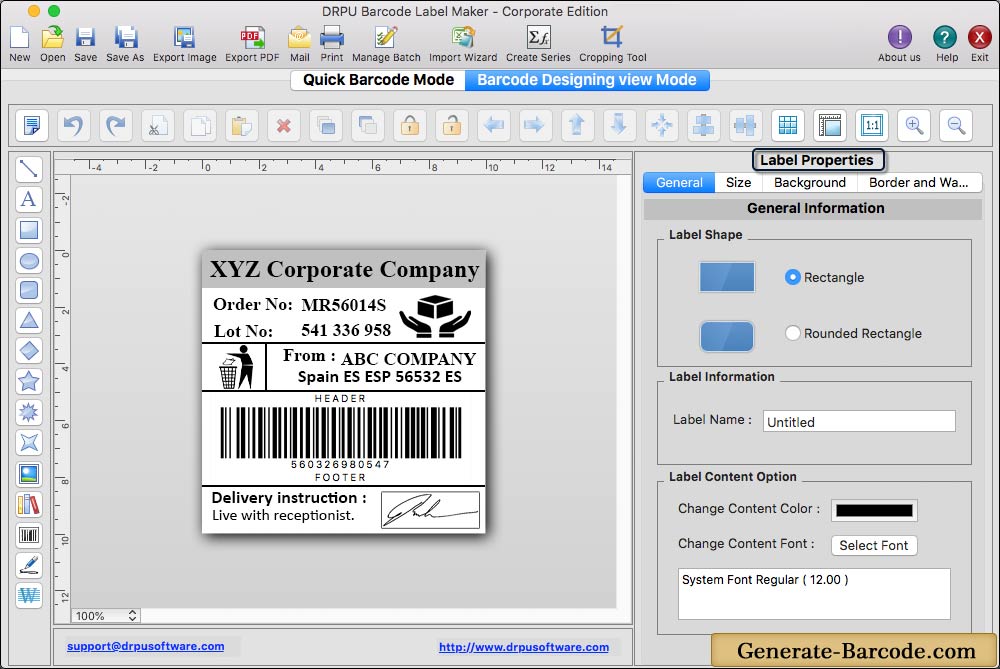
In Background tab, you can fill solid color, gradient color, fill style and image in background of barcode label.
Barcode Properties:
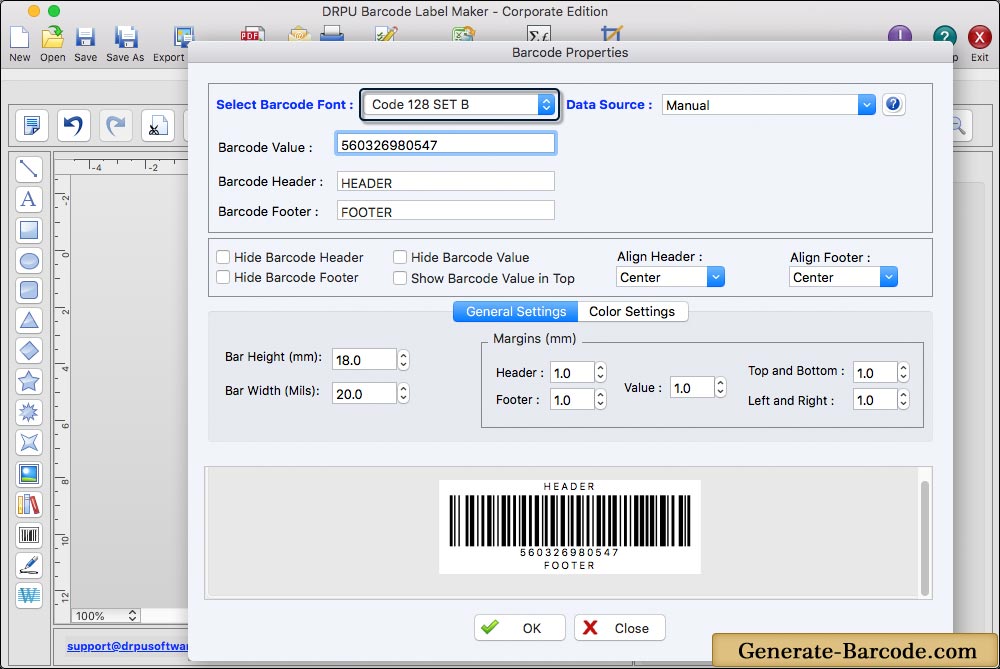
To add barcode on label, click on barcode option and double click on barcode to fill its properties. Fill various properties of barcode and click OK button to continue.
Signature Properties:
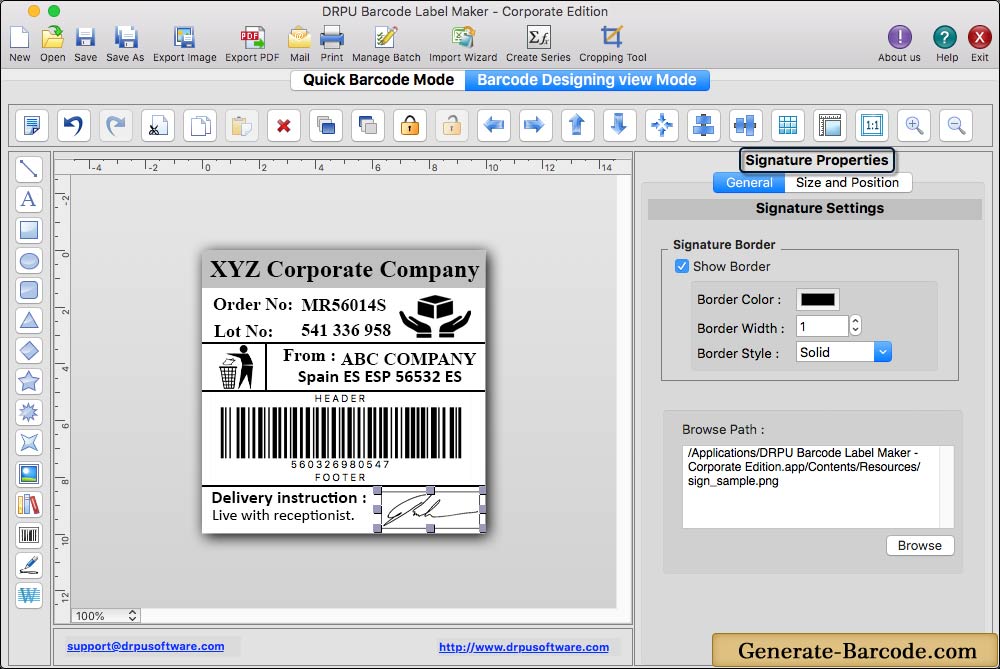
Using Signature Properties option you can add signature in your own label.
Print Barcode Labels:
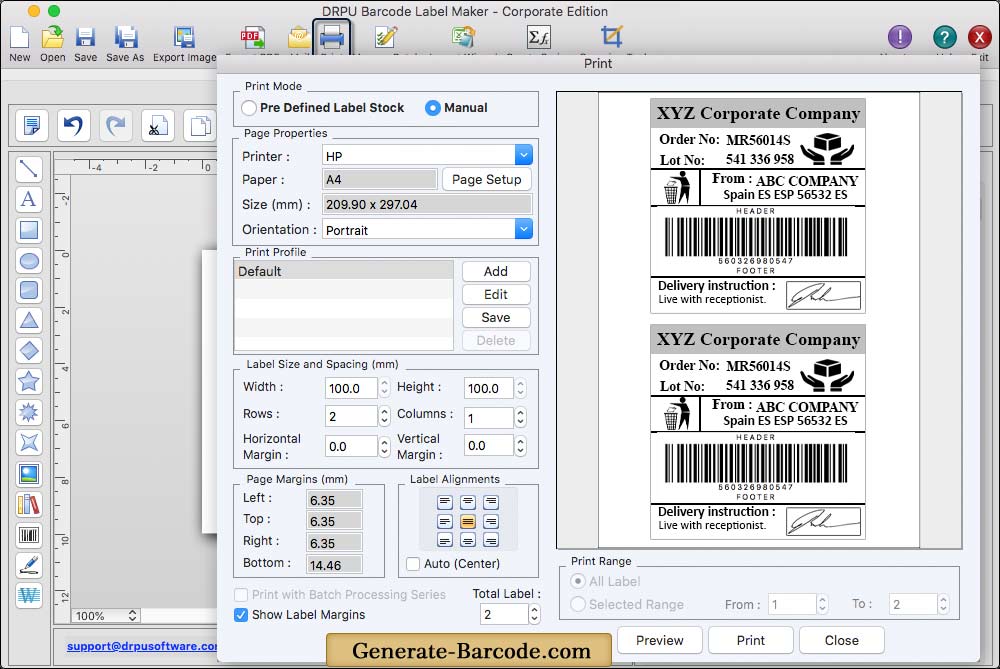
To print created barcode labels, fill various print properties and click on 'Print' button. To see the print preview of barcode labels, click on 'Preview' button.


