Sample of ISBN 13 Barcode Font:
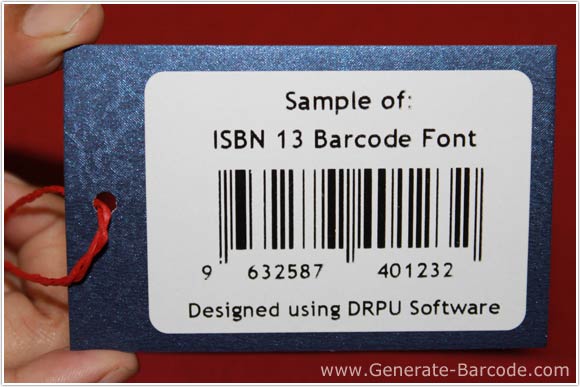
Above screen shows sample of ISBN 13 Linear Barcode Font designed by DRPU Barcode Maker Software.
Barcode Properties - Value:
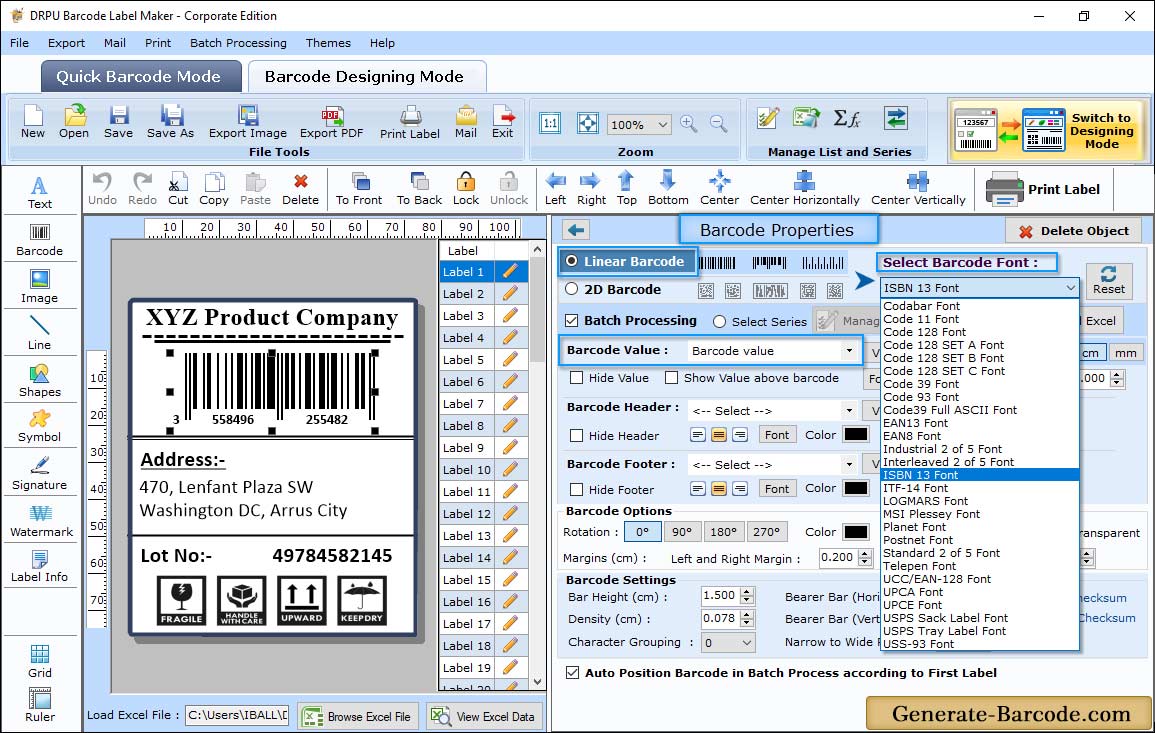
Barcode Maker Software has two mode Quick Barcode MOde and Barcode Designing View. Go to Barcode Designing view and click on Barcode icon from Drawing Tools to add Barcode on your label, double click on it.
Choose Barcode technologies and type as ISBN 13 linear font from Barcode Properties. Using value tab specify Data source, Barcode value, Barcode header, Barcode footer, Character grouping, Orientation etc.
Adjust Size:
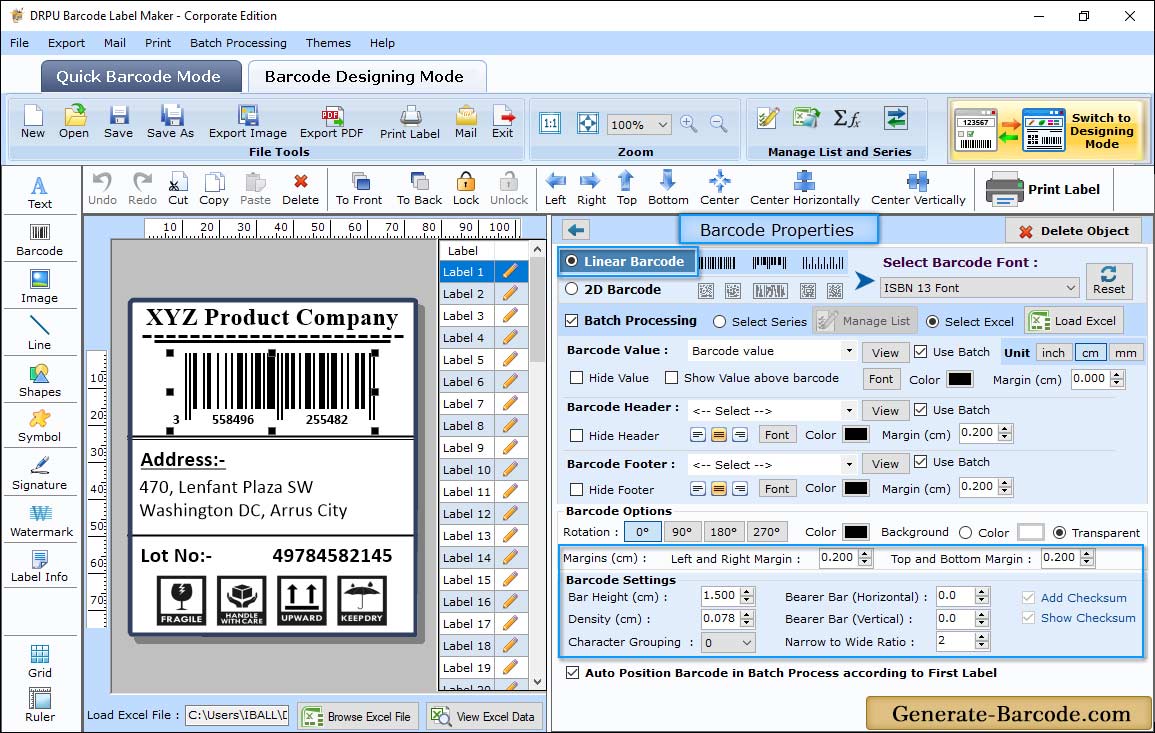
Set Bar Height, Density, Margins, Barcode value, Header, Footer etc using Size tab.
Card Properties:
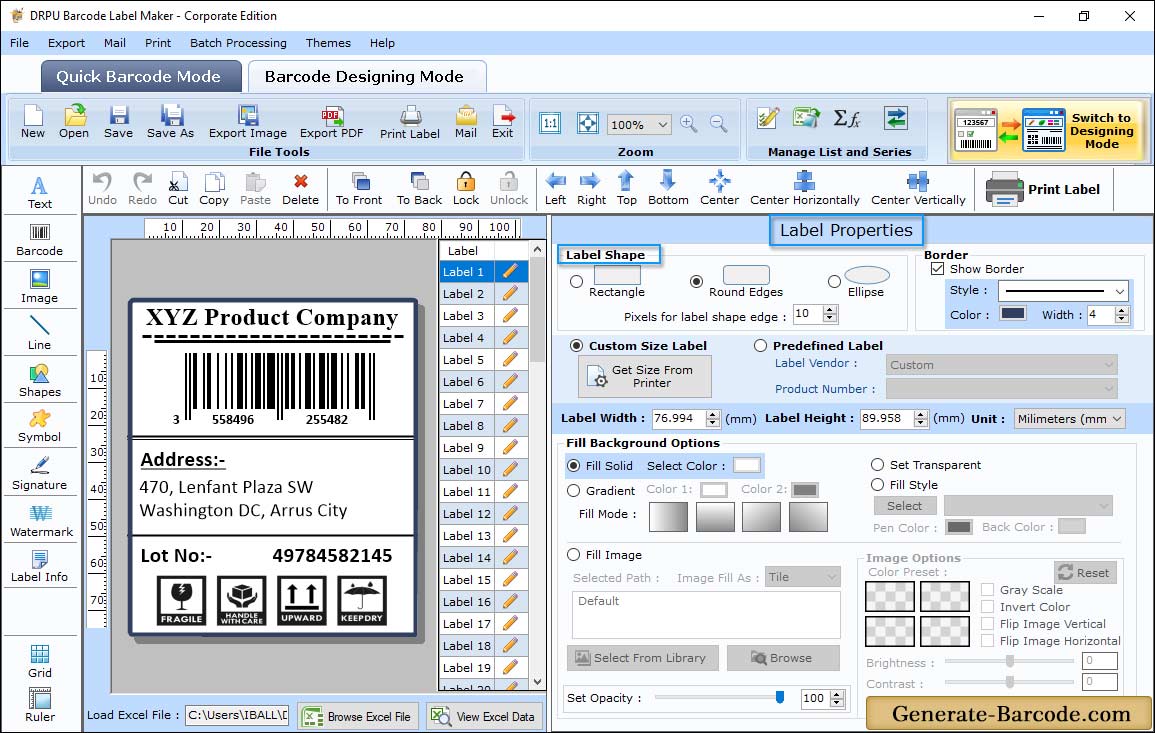
Choose card shape and size for your barcode label to print as shown in above screenshot.
Print Settings:
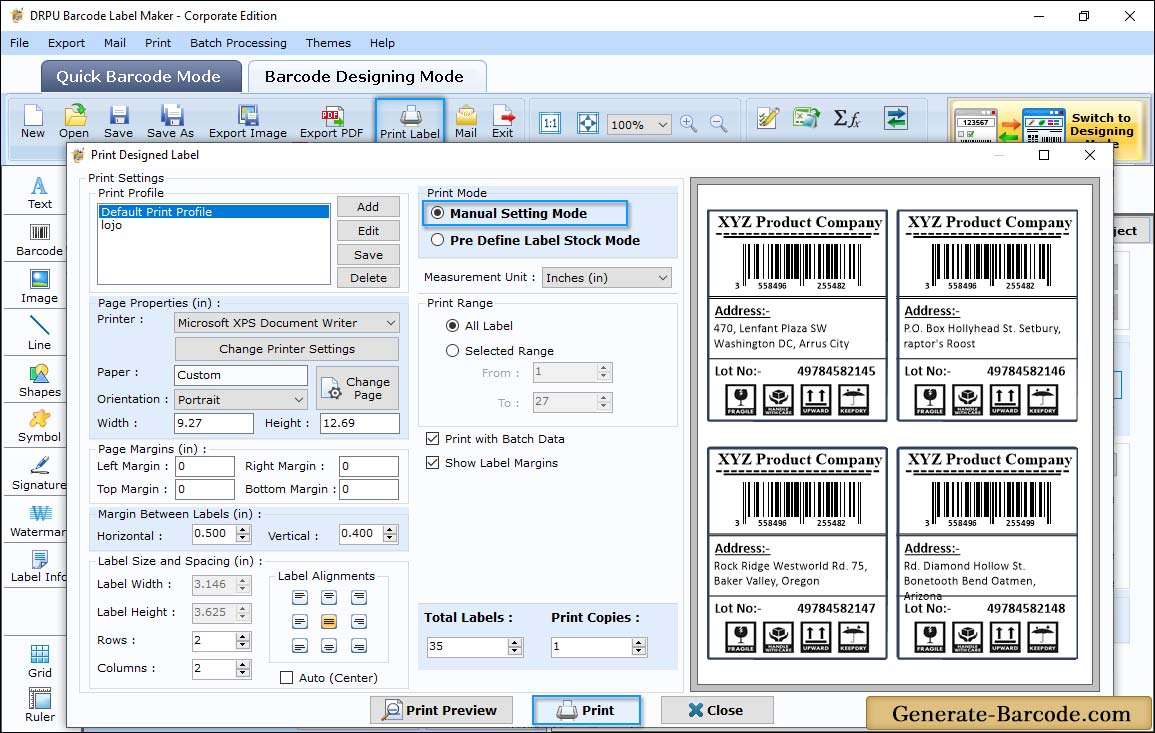
Click on Print icon from above standard tools to print designed barcode with Manual or Pre define label stock mode. Here we are using Manual mode to print ISBN 13 linear font image.
In Manual mode, set entire required field manually as shown in above screen and click on Print button to proceed to print any number of barcode images.


